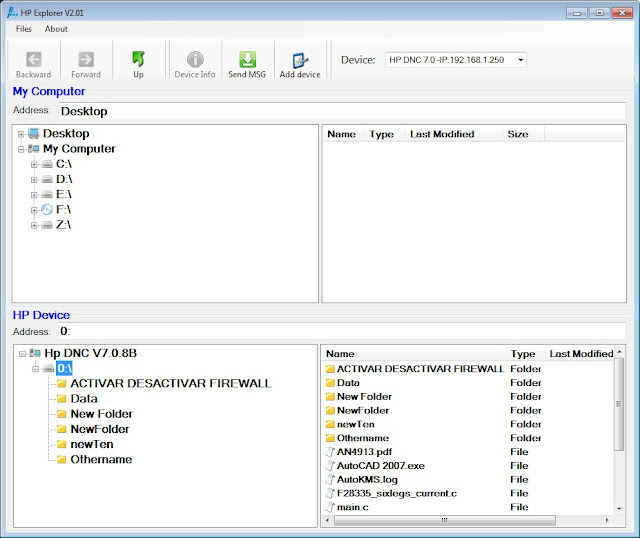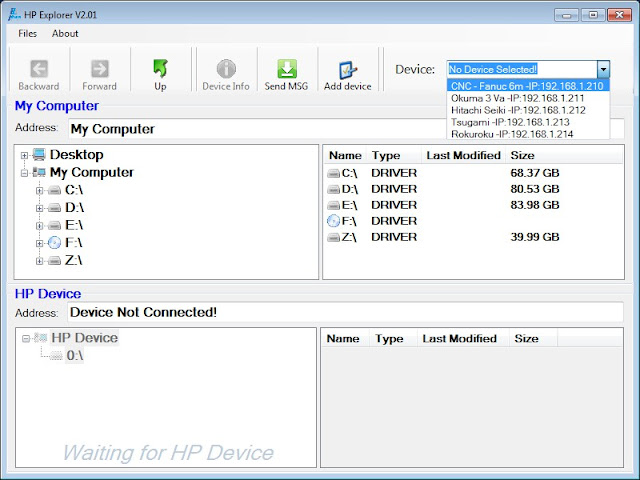Transfer/send file Gcode file to CNC machines via Lan network
DNC Tranfer Device network model is used to transfer/send file Gcode file to CNC machines ( DNC drip feed , cnc drip feed ), Gcode file was sent to the DNC device via Ethernet or Wifi, besides that, it is equipped with 2 USB ports to read program from USB , which gives customers many different options to transfer DNC, DNC communication to one or more CNC machines.
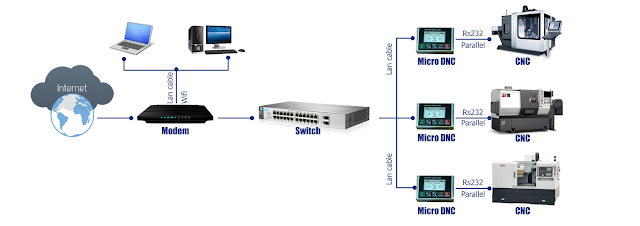 |
| DNC Tranfer Via Lan Network |
Advantages of Transfer/send gcode/data via Lan network to CNC machine:
- Remotely: Because it can connect directly via wifi, you may not need to direct handle it, you can control the device from a long distances, as long as it connect to wifi, you can perform tasks such as running the file, copy, delete, create folder on our software (Hp TFTP)
- Send a message via the network: You can sends a message to DNC device from software, the staff can receive and follow
- Sercurity: It lock USB port, does not allow retrieving data out, so when the operator control software used to run the file to transfer to the CNC machine, staff will not know which is unable to copy files and out, so will security information
 |
| DNC Tranfer Device network model (RJ45 Portg ) |
Name | DNC Transfer Device - MICRO DNC |
| Orgin | Mechatronics |
| Image | |
| Features |
|
| Power |
|
| Compatible |
|
| Hightlight |
|
To control and use this device, you need use our software: HP Explorer, we provide this for free
For detail document manual, please click here:
http://www.dnc-cnc.com/2016/05/dnc-tranfer-device-network-model-manual.html
Tag:
dnc transfer ,cnc file transfer software,free dnc software,what is dnc software,dnc software for rs232 transfer,best dnc software,dnc software for fanuc,rs232 file transfer software,free dnc software windows 7,dnc cnc,dnc cnc download,how to drip feed a cnc machine,dnc drip feed,num control dnc,
cnc dnc control,cnc vs dnc,free dnc for cnc,cnc dnc software,