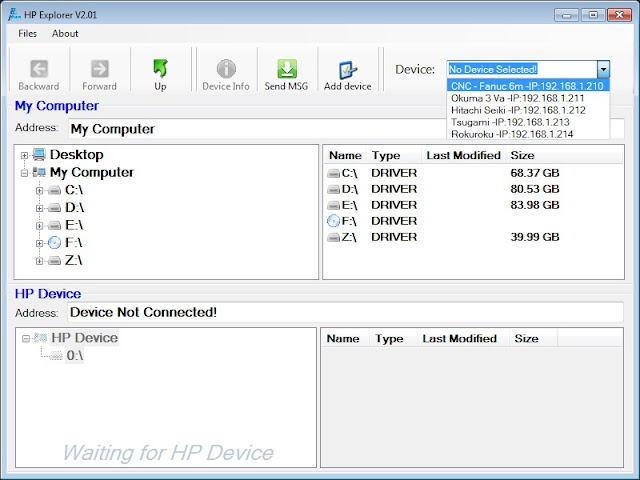For a factory or workshop with many CNC machine, it's better and faster when using Lan network to transfer DNC - CNC. Traditionally, each CNC machine will be equipped a PC with dedicated software installed for DNC (DNC drip feed) communication (as CimcoEdit, ProDNC, ...). CNC Machine operators will select the file from the shared drive of the server to get Gcode file and run the DNC (transfer data file to CNC machine).
This solution exists some disadvantages as follows:
- The cost to config network multiple computers quite high.
- The computer waste workshop area.
- The computer manipulation spend a lot of time.
- Using computer can distract workers' jobs.
- The computer is easy to be infected by virus and get software error.
- Low security
Therefore, we create another version of DNC transfer device - DNC transfer device with networking. From now on, you just need only 1 computer to transfer file to many CNC machine and multiple DNC device on your own PC via Lan network. It's more comfortable, faster, easy to install and operate the DNC system.
As the picture above, DNC Tranfer Device connected to Switch with LAN cable (RJ45 port), Switch connected to Modem or computer directly, the operator can control DNC device and manipulate with device on their own computer without touch the device.
To control and transfer gcode file to CNC machine from computer, you will need a software go with this device, we provide free to all customer: