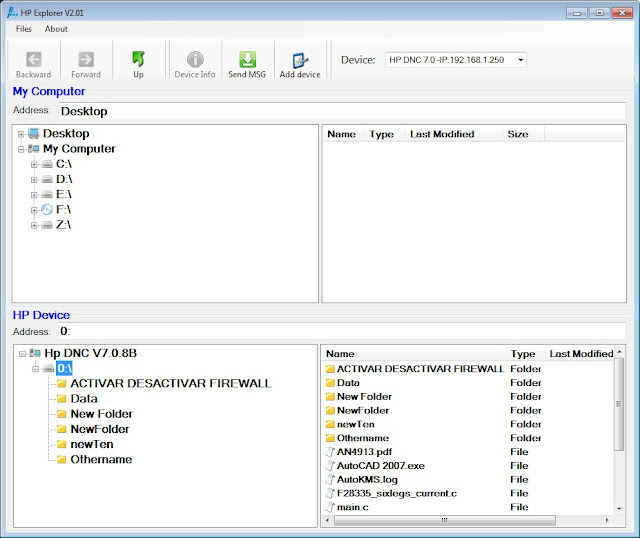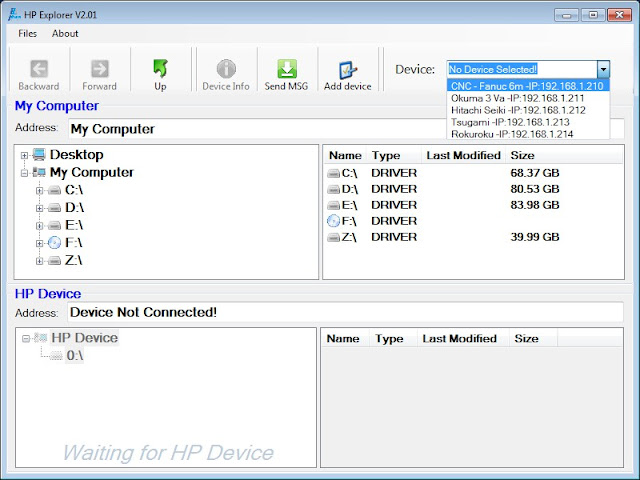Transfer Gcode file to CNC machine via WIFI Solution
DNC solutions via LAN network using RJ45 cable require must pull cables to each CNC machine, which is quite inconvenient. With the DNC Tranfer device with Wifi , this inconvenience will no longer exit because the DNC Tranfer device with Wifi can connect to computer via wifi without cable (DNC wireless system).
It's the same with DNC transfer device via LAN cable about function, how is works and software control, the only different is cable and without cable.
It works like this: A DNC server (a dedicated PC) residing in the programmer's office is connected to a wireless access point, or hub, located in the ceiling above the shop floor. A standard Ethernet connection links the server and the hub. The hub act as a transceiver of radio waves beamed back and forth from the individual CNC units. A hardware device attached to the CNCs functions as the corresponding transceiver for the machine tools.
This device, an Ethernet client bridge, converts Ethernet to RS-232 input. One of these devices is plugged into the standard RS-232 serial communications port at each CNC. Operators access the DNC system as if it were hardwired to the CNC, with no difference in how the DNC interface functions
Let see how a wireless DNC work:
Of course you have to use our software HP TFTP to control this device on computer without touching device.
To control and use this device, you need use our software: HP Explorer, we provide this for free